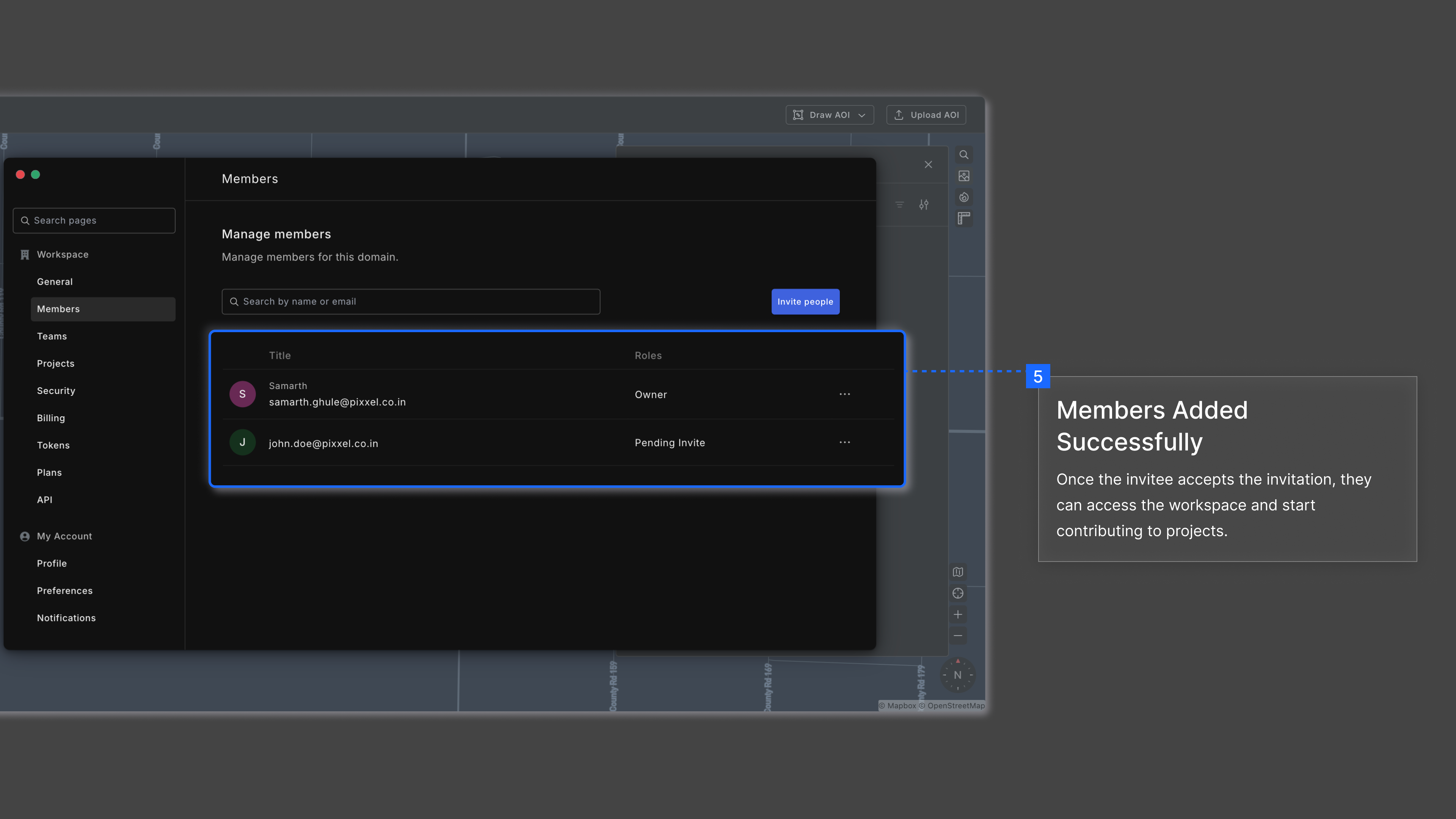Aurora enables seamless collaboration by allowing you to invite members to your workspace. This ensures streamlined communication, improved coordination, and shared access to all relevant information.
- As the workspace owner, go to the Members section under your workspace settings.
- Click on Invite People to begin the invitation process.
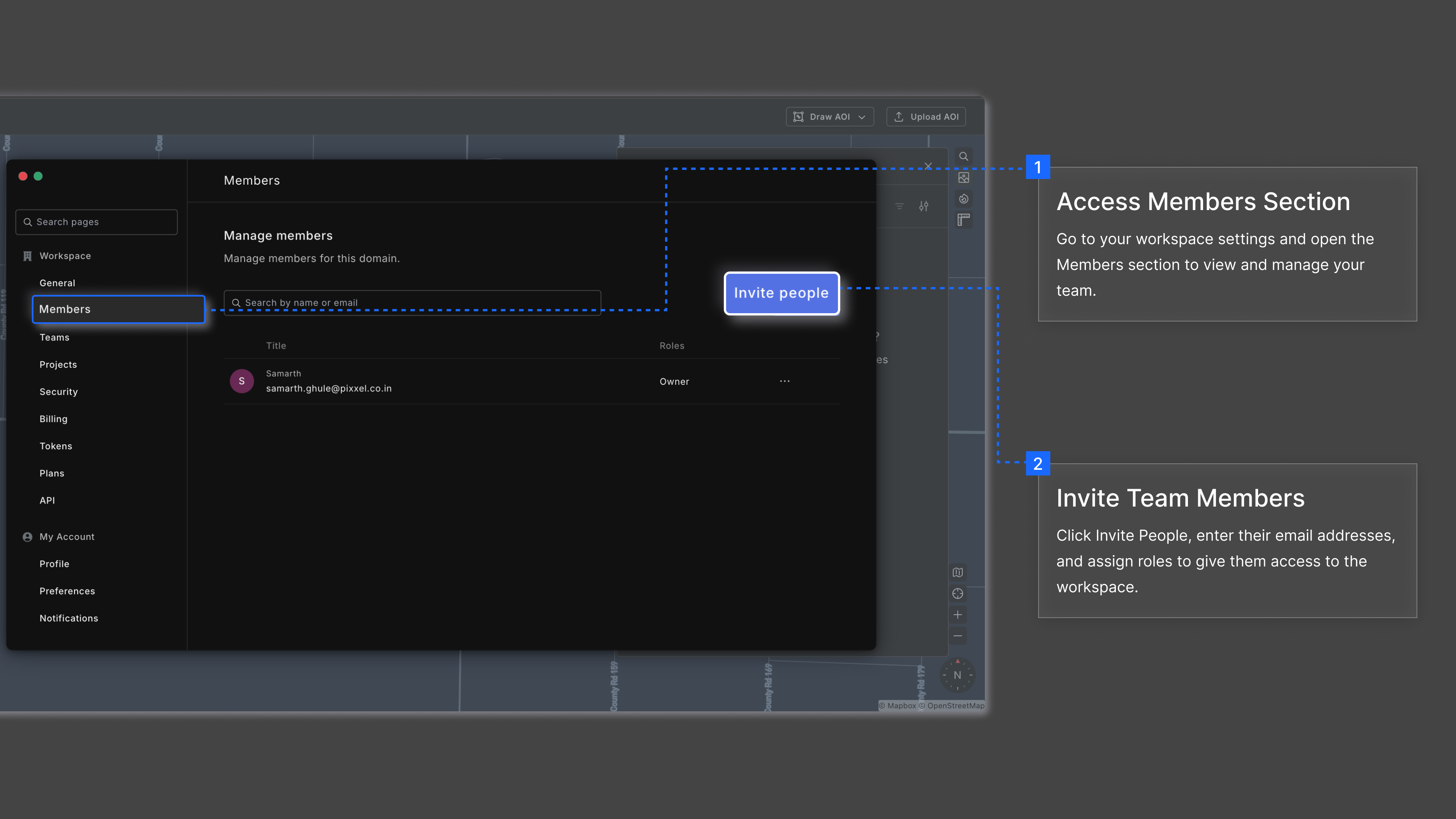
- Enter the email addresses of the individuals you want to invite and assign appropriate roles (as previously described).
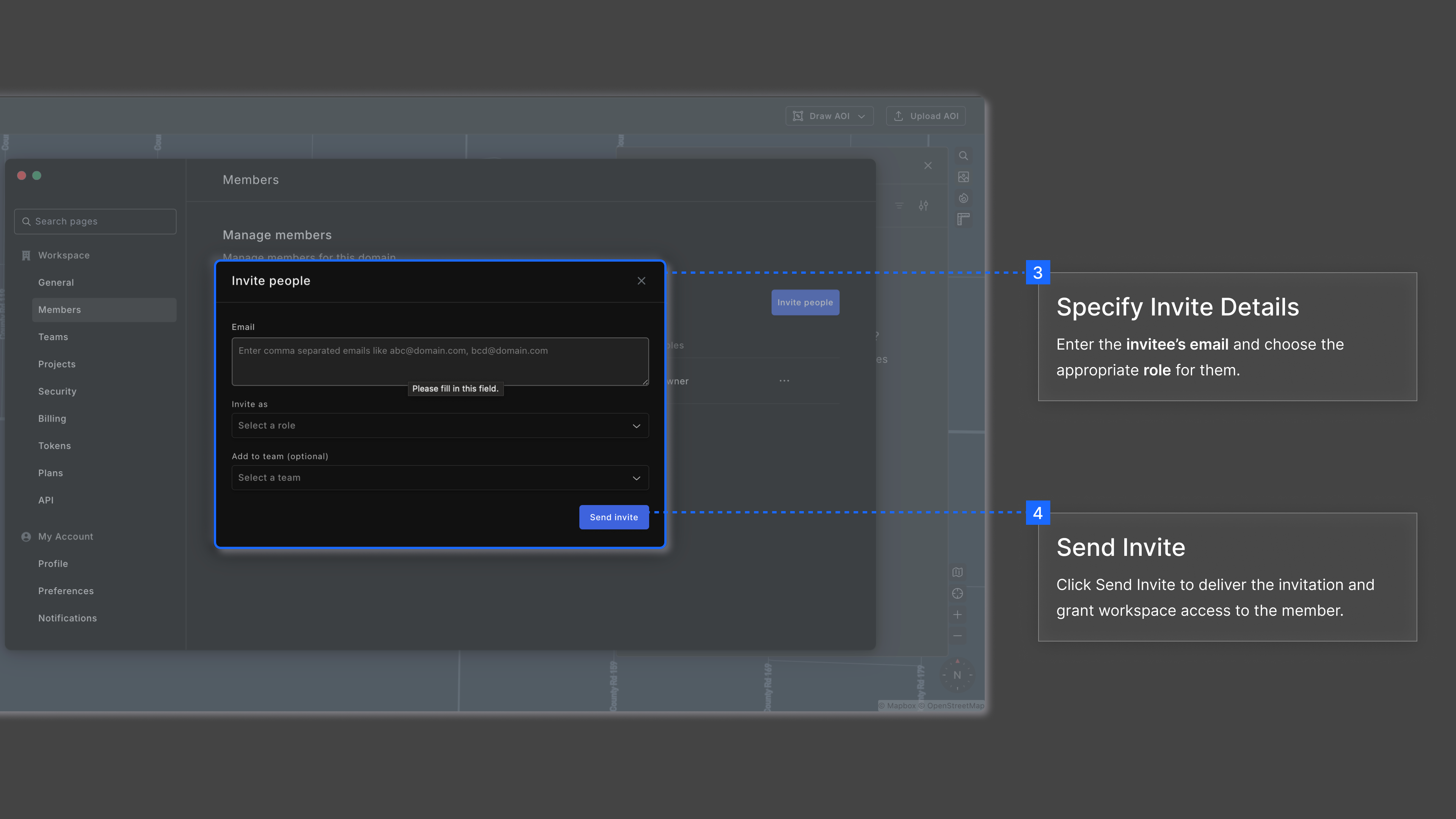
- Once invited, members will gain access to the shared workspace and can begin collaborating on projects.