Before you can access the Order Desk, you must complete the Know Your Business (KYB) process. This verification ensures that your business is authenticated and compliant with regulatory requirements, allowing you to access all platform functionalities securely.If you are an individual, please go the the Know Your Customer page.
1. Register your email/contact number in order to save application
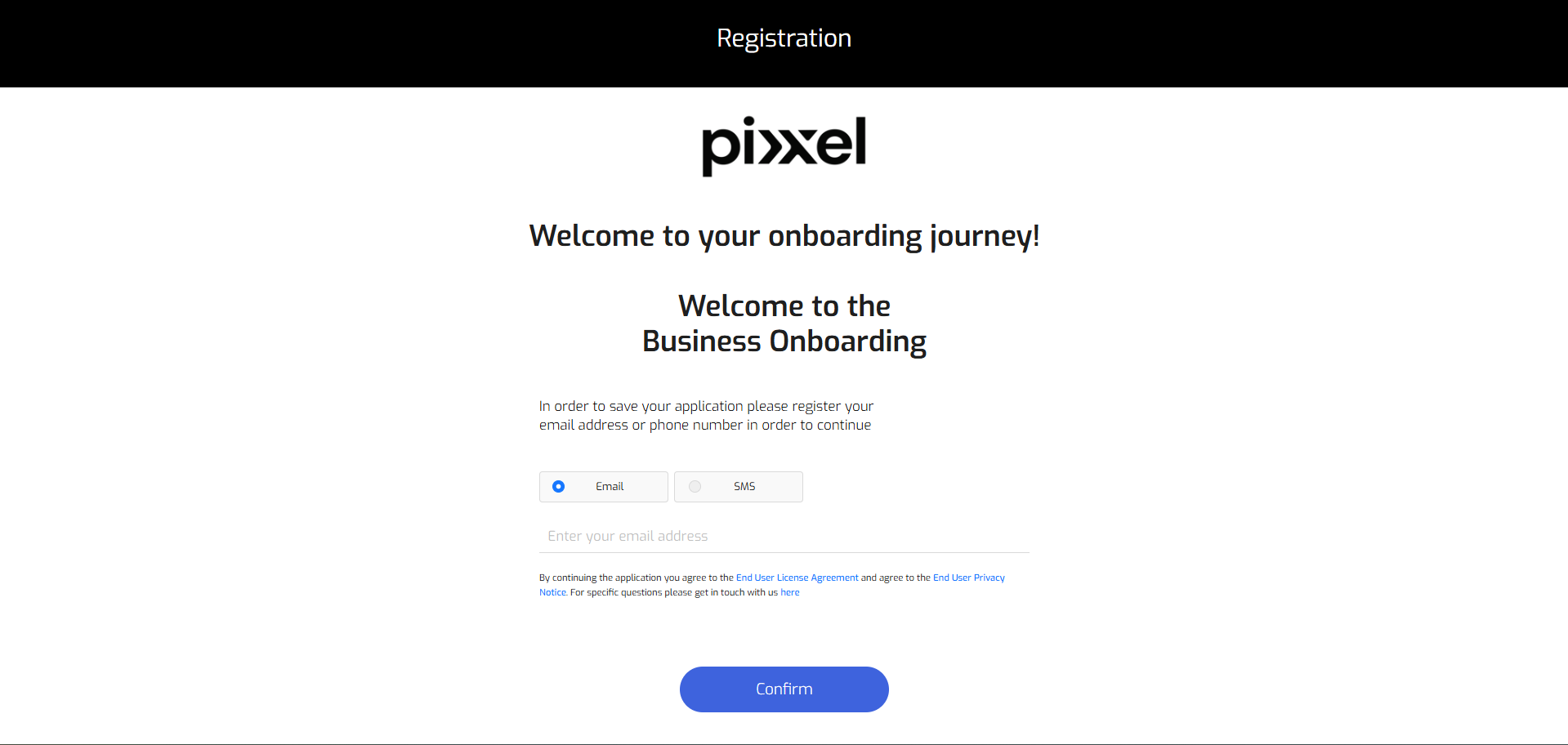
2. Verify the OTP code
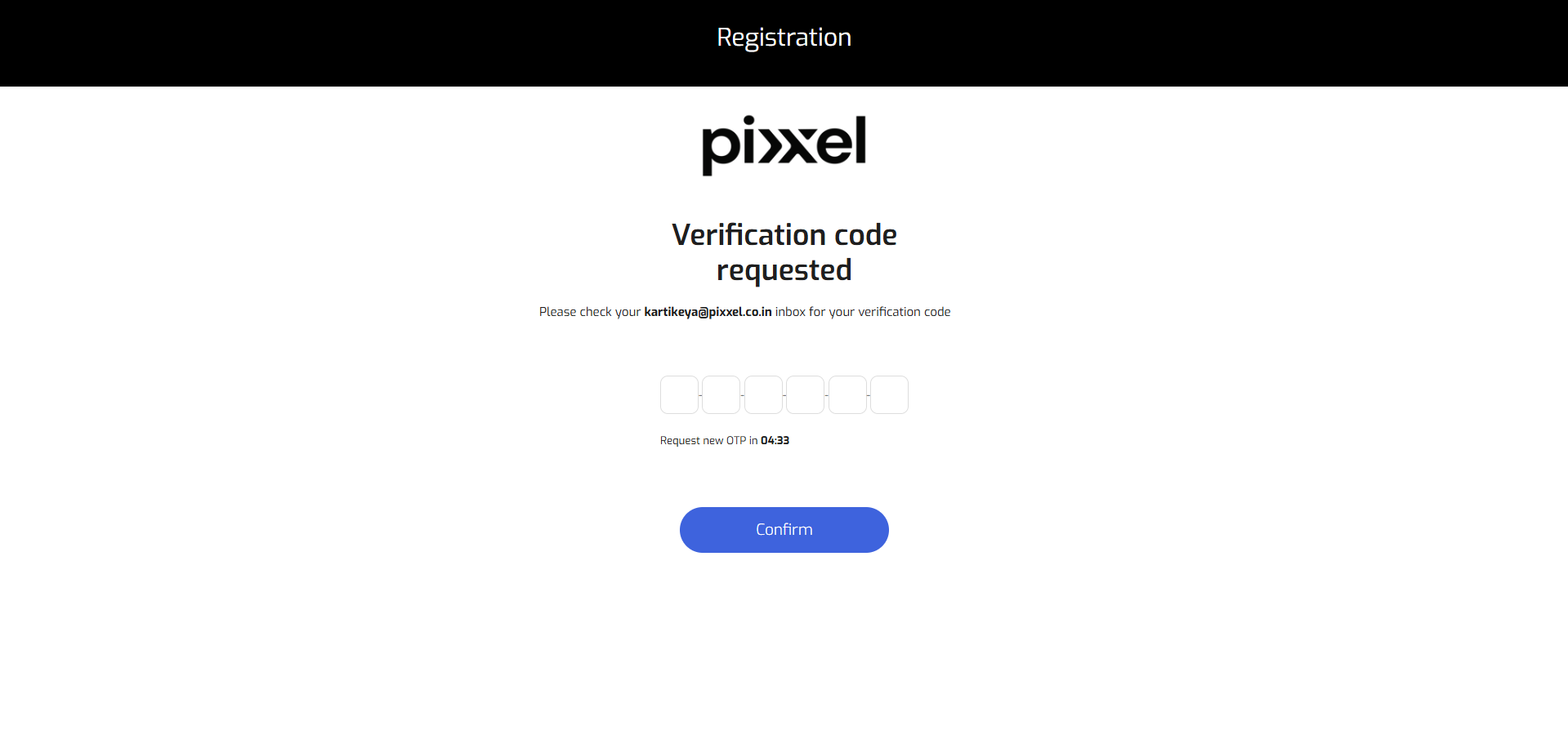
3. Enter the Name of the company and the country it is registered in.
You can choose your company from the cards that are available once you have entered the company name.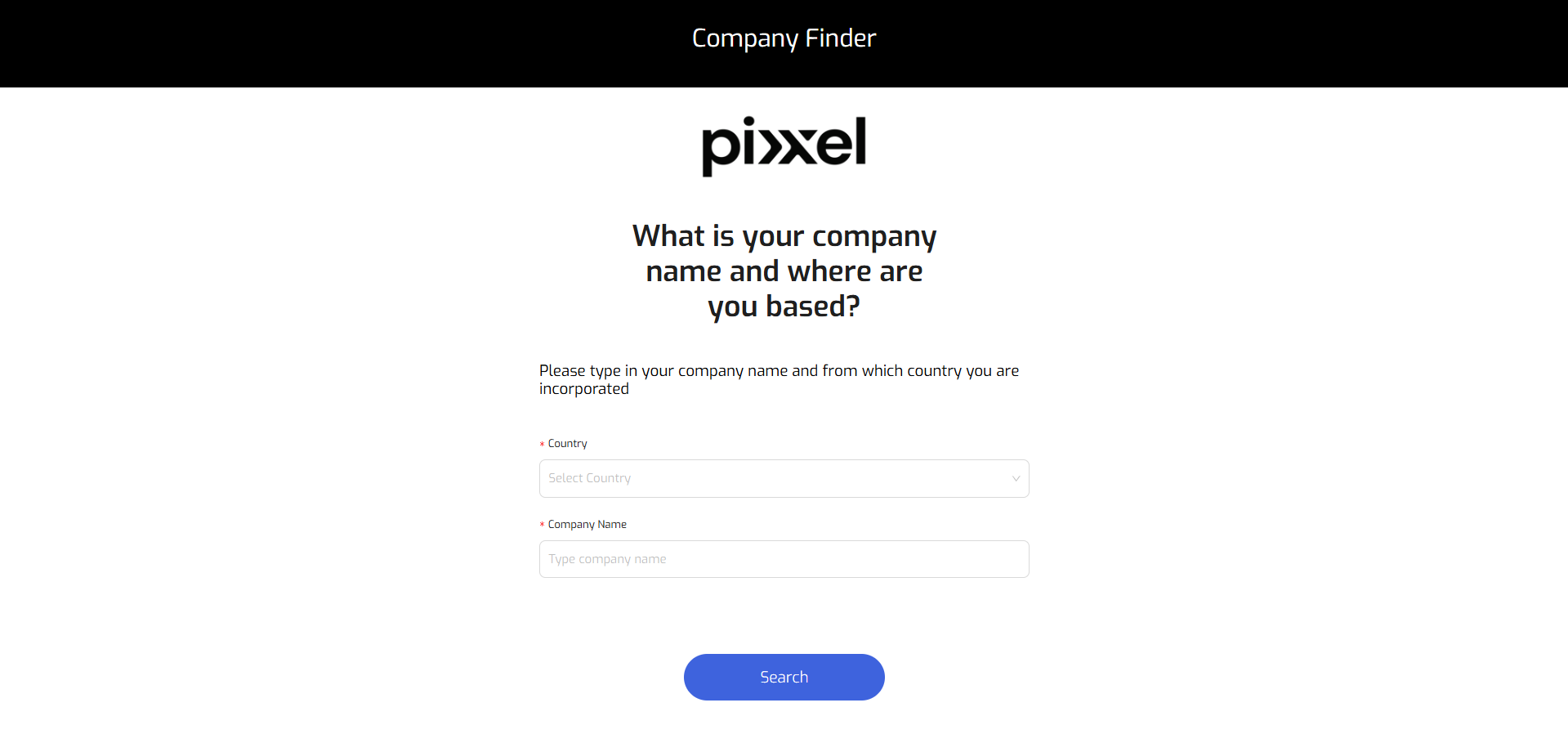
4. Confirm the address that the company is registered at.
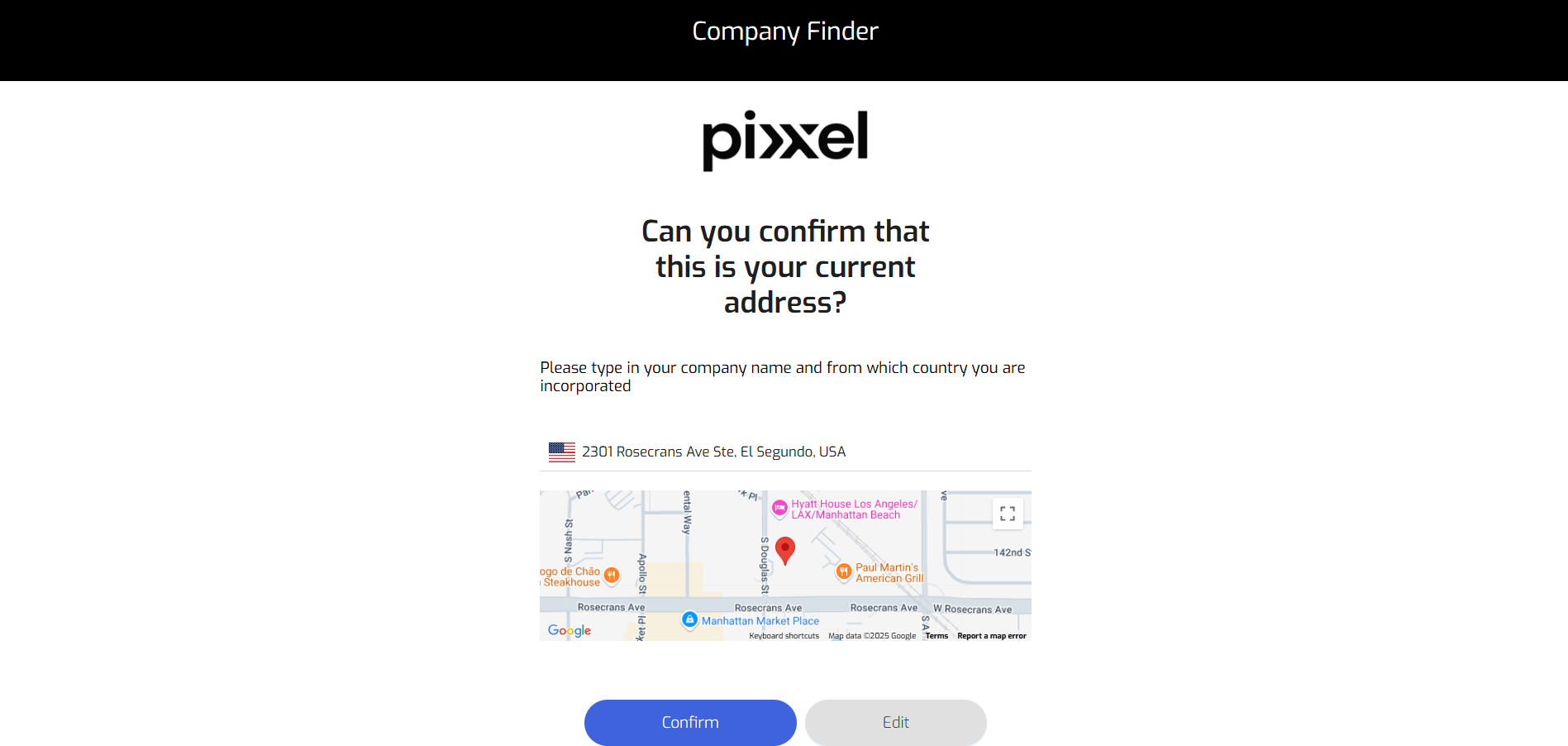
5. Enter the business website of your company
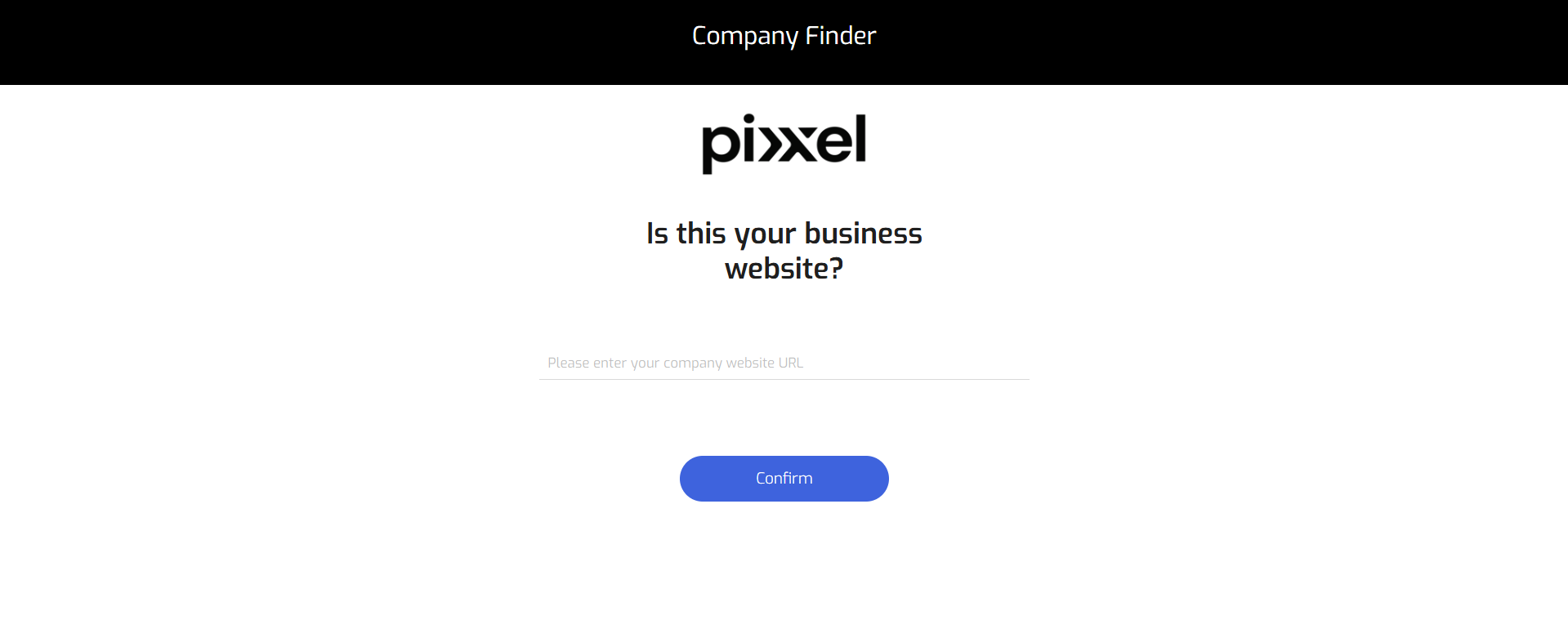
6. Once completing the previous steps, you can either exit the KYB process, or proceed to uploading supporting documents.
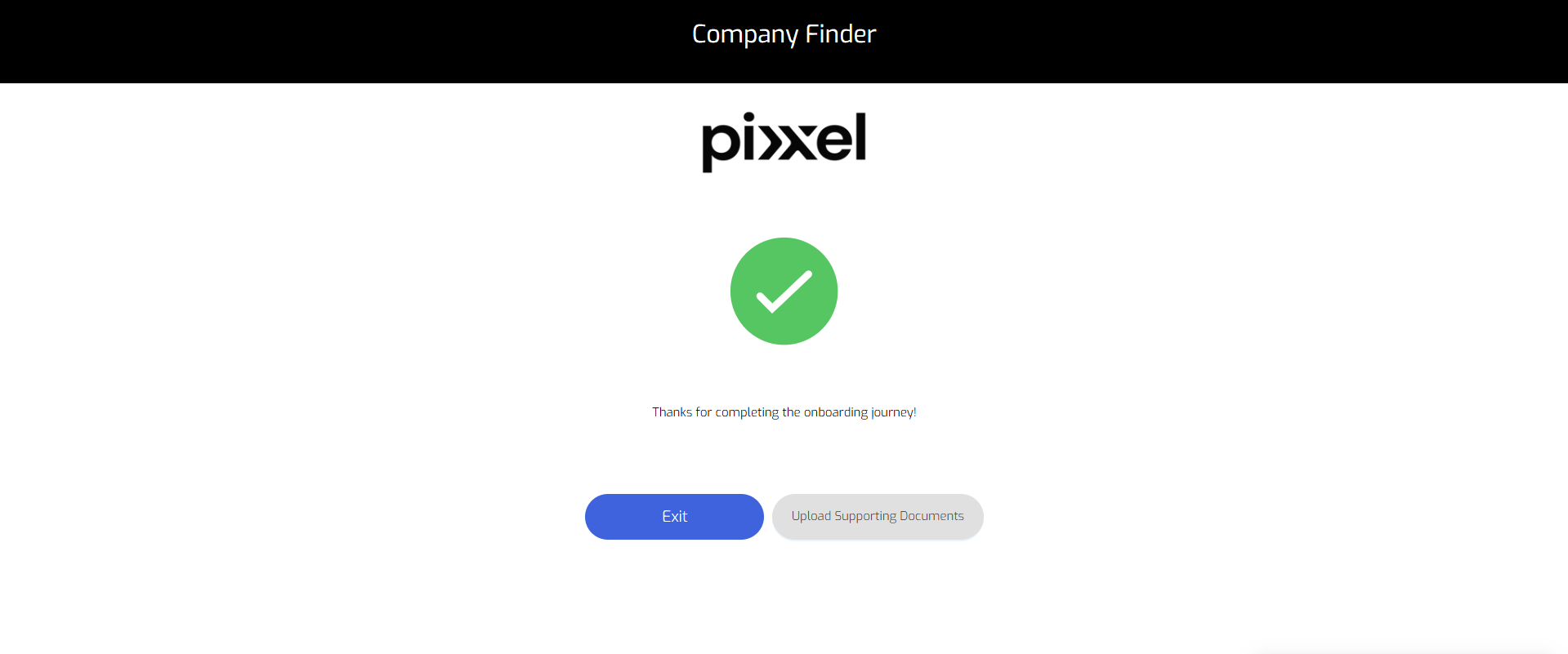 You can upload a supporting document on the following page and leave a note for any additional information.
You can upload a supporting document on the following page and leave a note for any additional information.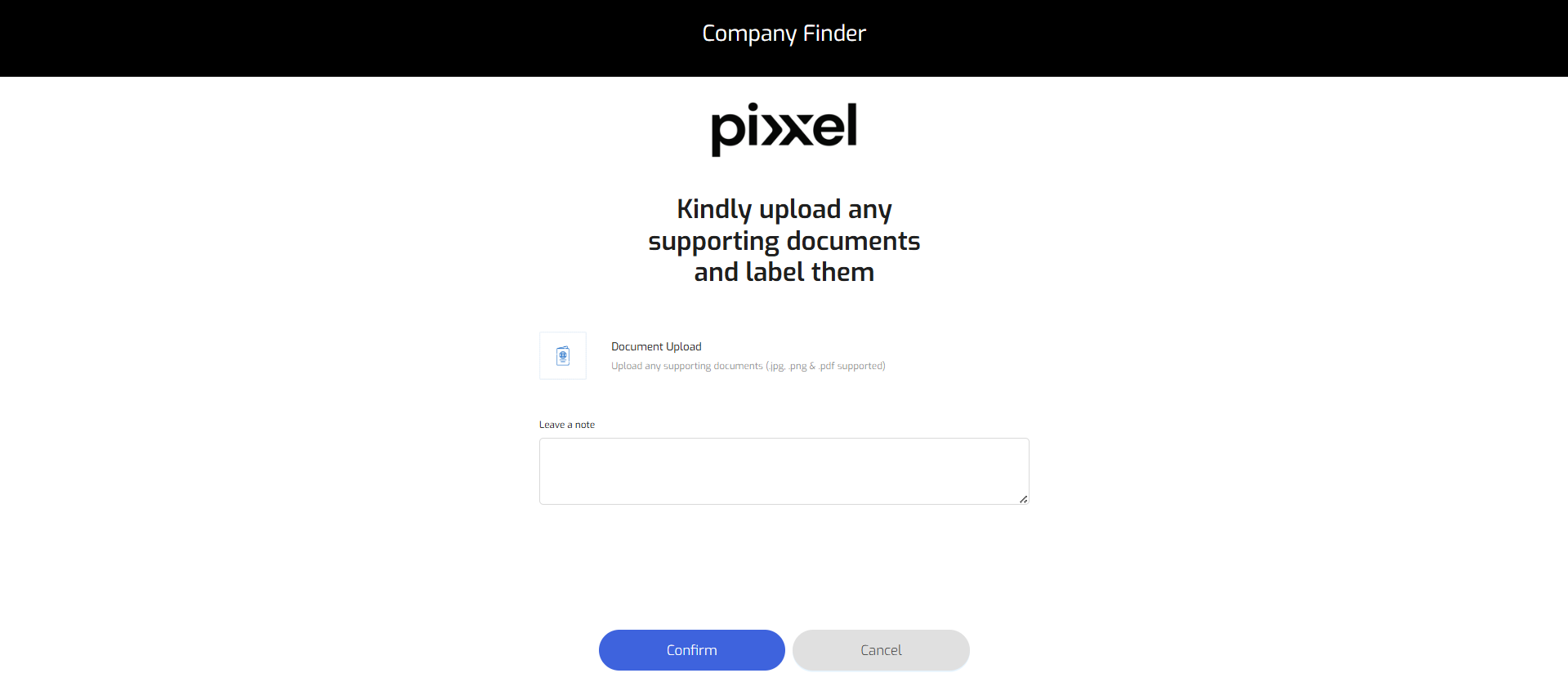
After uploading all required documents, please wait for the verification process to be completed. The organization owner will recieve a notification via mail KYC Status update: under review which means that the information and documents submitted are under review.Once verified, your account will be fully enabled for all platform functionalities. The organization owner will recieve the following notification via mail Congratulations! Your onboarding request has been approved! which means that KYC verification is complete and the organization has full access to the Order Desk for tasking and archives.