If you’re new to Order Desk, you won’t see any orders initially. To get started:
- Click on “Order Image” button prominently displayed on the Order Listing page.
- This action will open the tasking panel where you can begin the process of defining your Area of Interst (AOI), capture window and other imaging parameters
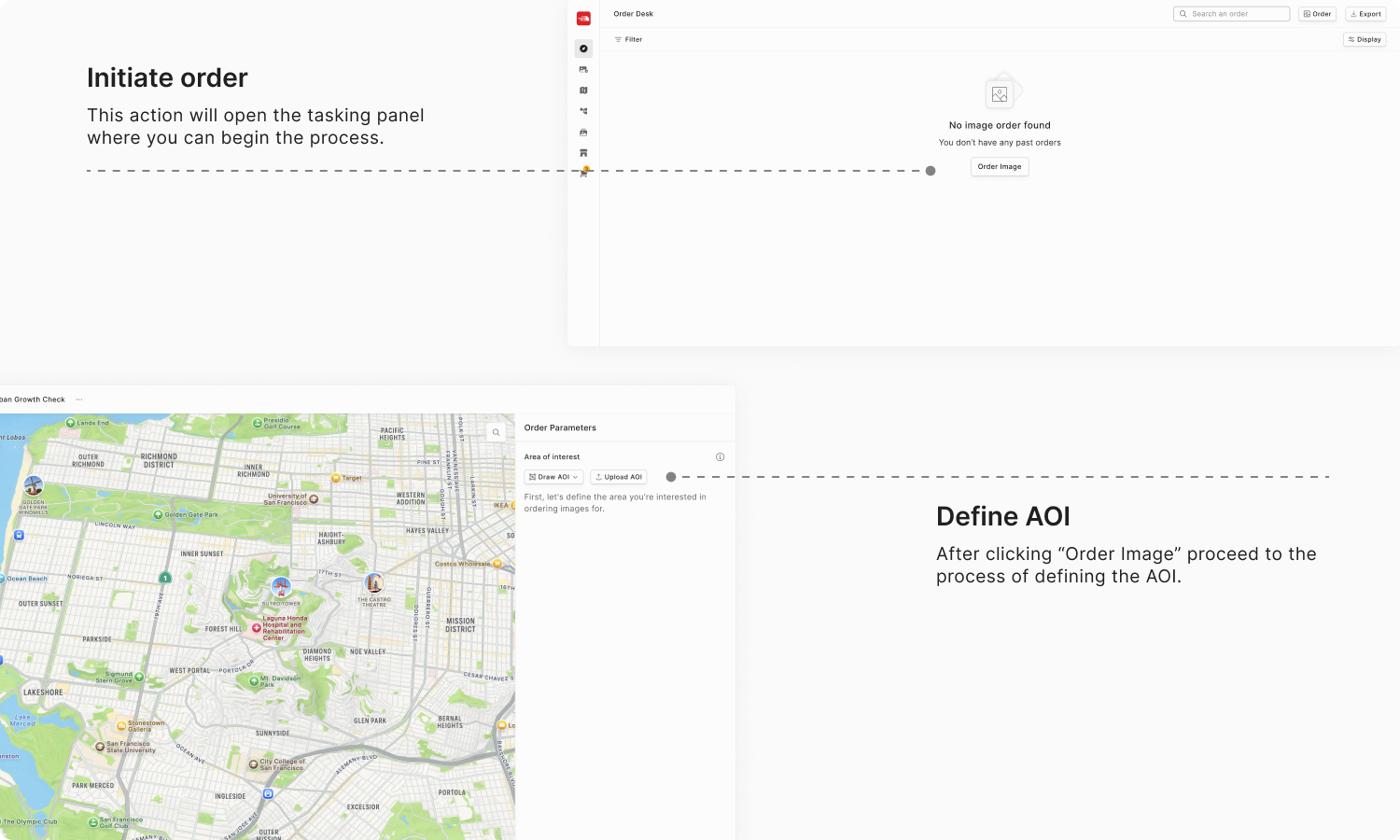
Helpful Tips
- Dashboard Overview: The dashboard is designed to be intuitive. Once you’re on the Order Listing page, you can quickly access details of past orders or start a new one with a single click.
- Support: If you encounter any issues or have questions, you can contact support via the Contact Support in the navigation menu on the left panel.