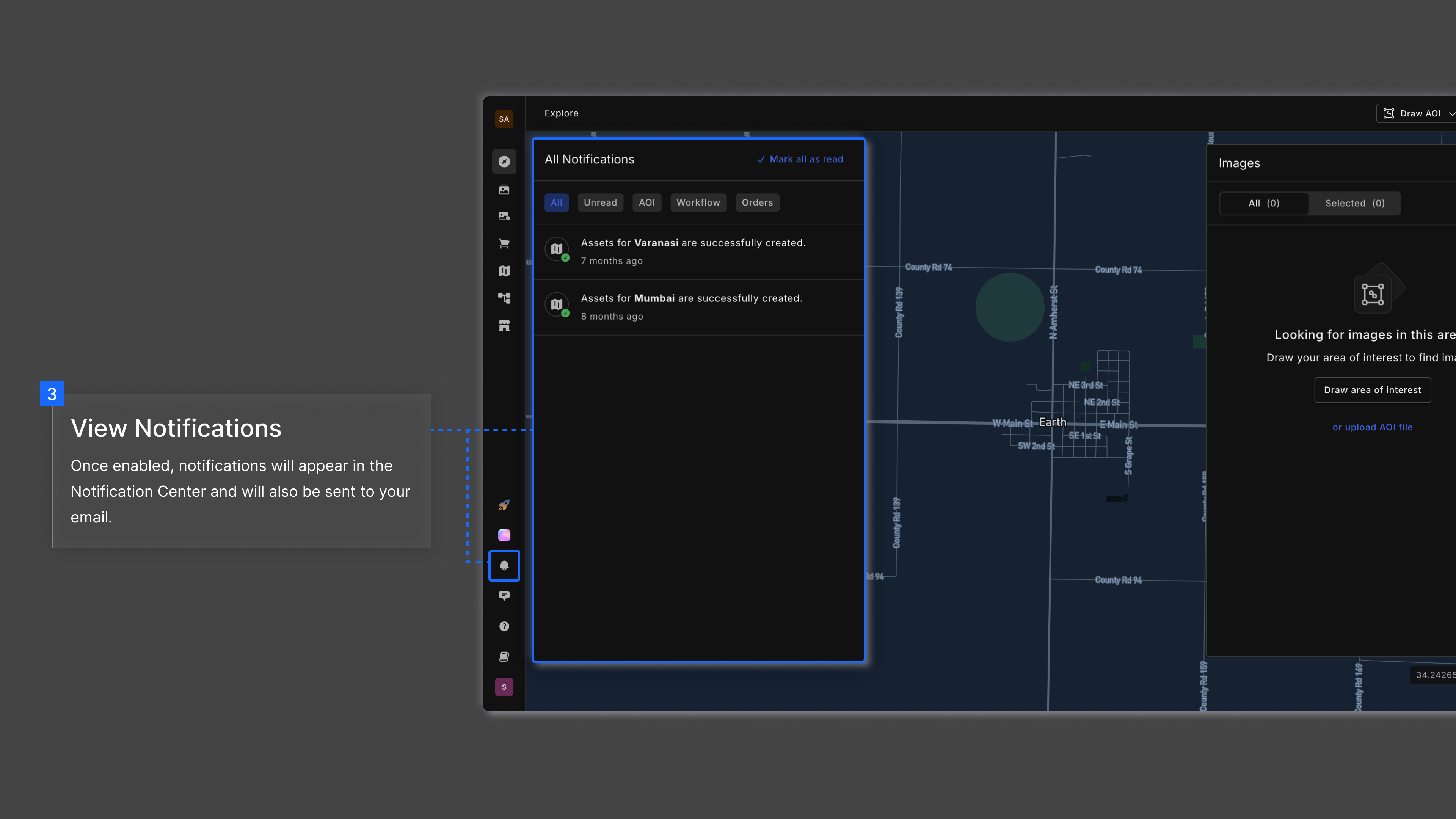The Notifications section in Aurora allows users to configure how and when they receive alerts about key events within the platform. Users can enable or disable specific notifications to stay informed about important updates related to AOI (Area of Interest) management and workflow executions.
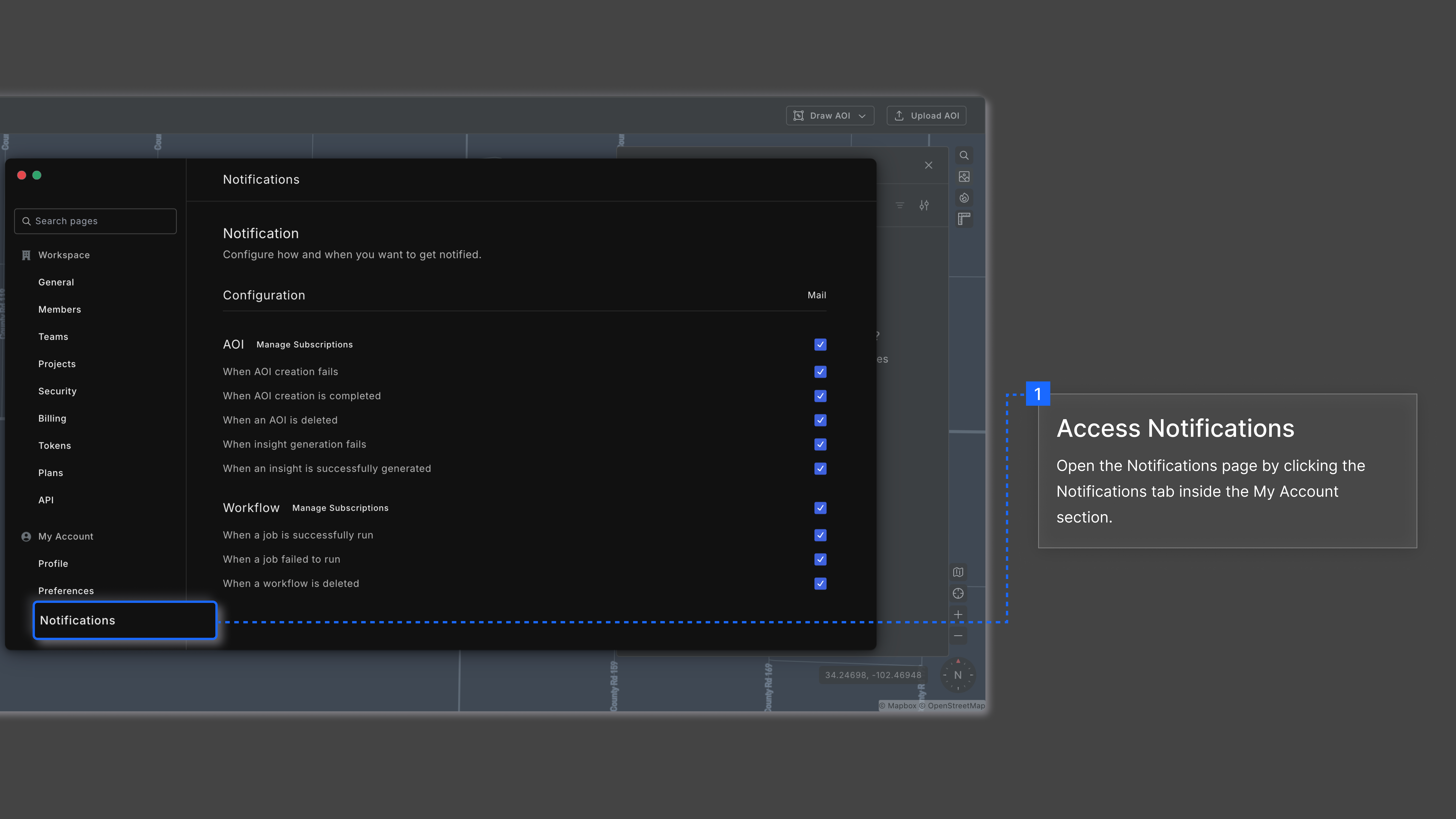
AOI (Area of Interest) Notifications
- When AOI creation fails – Get notified if an AOI creation attempt is unsuccessful.
- When AOI creation is completed – Receive a confirmation when an AOI is successfully created.
- When an AOI is deleted – Stay informed if an AOI is removed from the system.
- When insight generation fails – Get alerts when an insight generation process encounters an error.
- When an insight is successfully generated – Receive confirmation when an insight is successfully created.
Workflow Notifications
- When a job is successfully run – Get notified when a workflow job runs successfully.
- When a job fails to run – Receive alerts if a workflow job encounters an error.
- When a workflow is deleted – Stay updated if a workflow is removed from the system.
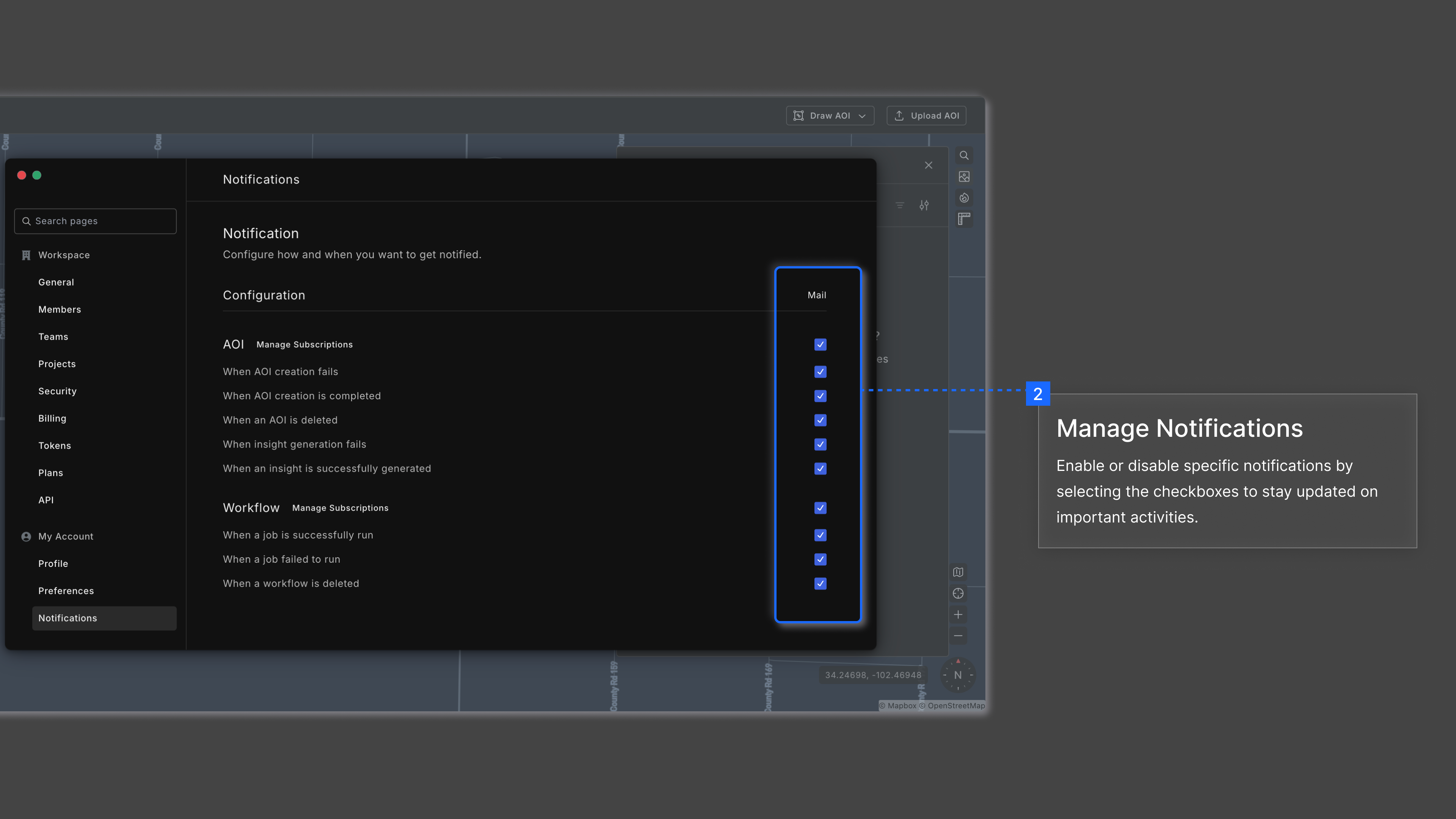
Subscription to AOI and Workflow Notifications
When a user creates an AOI (Area of Interest) or a Workflow, they are automatically subscribed to its notifications. This ensures that they receive timely updates about its progress, including completion, failures, and deletions. However, if another member of the workspace wishes to receive notifications for a specific AOI or Workflow, they must manually subscribe to it. This allows users to stay informed about relevant activities while avoiding unnecessary alerts.