Welcome to Aurora! Our signup and login process is streamlined for your convenience, offering both Google ID and email-based OTP login options. If you’re excited to leverage Aurora for your organization’s geospatial analysis needs, here’s how to get started:
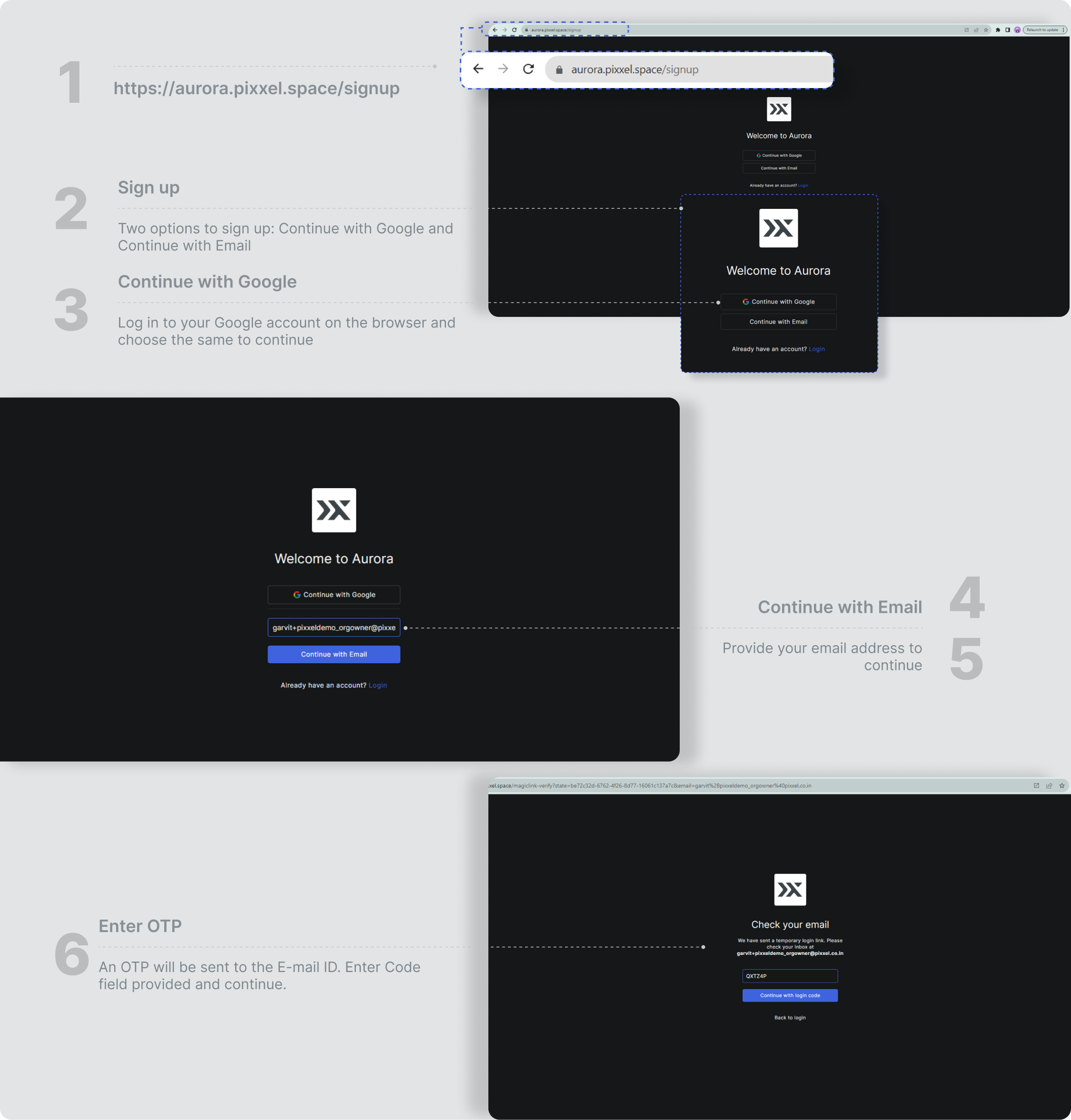
- Visit Aurora Signup to access the welcome screen.
- Choose between Continue with Google or Continue with Email for signup.
- If using Google, simply log in with your account.
- For email signup, provide your email address and use the OTP sent to you to verify.
- If you already have an account on Aurora, you will be directed to Explore Screen but if you want to join a workspace or create a workspace, please follow the steps provided in the next section.